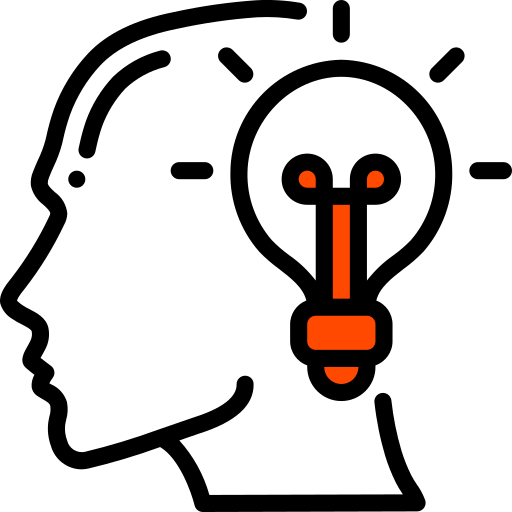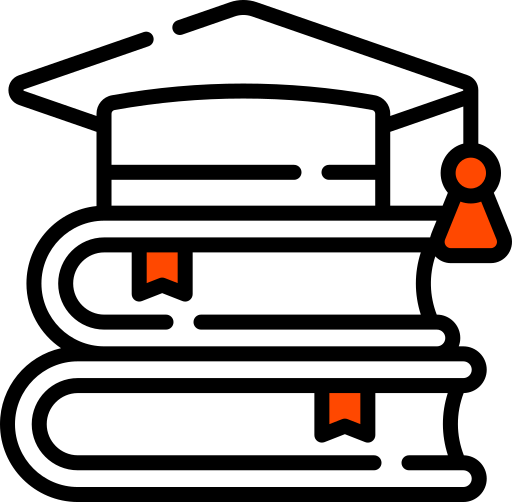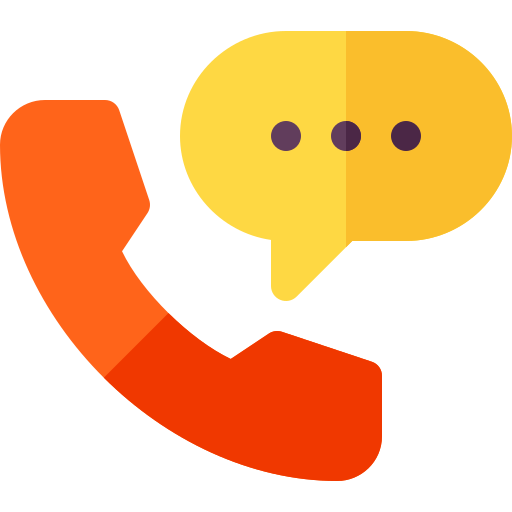MS-900T01-A: Microsoft 365 Fundamentals Course Overview
The goal of the MS-900T01-A: Microsoft 365 Fundamentals course is to familiarize students with the extensive range of productivity, security, and collaboration tools that come with Microsoft 365. This introductory course covers the fundamentals of cloud computing and assists students in comprehending the benefits, features, and business-related considerations of Microsoft 365. Beginning with cloud concepts, attendees will gain an understanding of the fundamentals of cloud computing and investigate Microsoft 365’s features, including how to choose suitable cloud deployment models. After that, the course explores the productivity and teamwork features of Microsoft 365, showing how programs like Microsoft Stream, Teams, Yammer, OneDrive, and SharePoint can completely transform file management and collaboration. Learners will find out how to improve security with Windows 10, simplify device management, and use analytics for business intelligence in the Business Management Capabilities module. The section on security and compliance discusses Microsoft 365’s strong security features, identity management, threat prevention, and compliance features. Lastly, the course covers Microsoft 365 licensing and support, assisting students in understanding the Service lifecycle, different licensing options, and Microsoft’s support offerings. All things considered, this course equips students with the knowledge they need to utilize and oversee Microsoft 365 services in their businesses.
Course Prerequisites
The following prerequisites are advised in order to make sure that participants are ready for the MS-900T01-A: Microsoft 365 Fundamentals course and can get the most out of the material:
- A rudimentary knowledge of IT concepts, such as the definition of a server, cloud computing, and networking terms (such as IP addresses and the internet).
- Knowledge of the notion of operating systems, like Windows or macOS.
- Although not required, familiarity with the Office suite of programs (Word, Excel, PowerPoint, and Outlook) can be beneficial.
- A desire to know more about Microsoft’s cloud services and how to use them in a professional setting.
- This is an appropriate course for beginners as it does not require any prior experience with Microsoft 365.
Target Audience for MS-900T01-A: Microsoft 365 Fundamentals
- IT professionals looking to understand Microsoft 365 services
- System administrators considering cloud services deployment
- Network or Systems Engineers interested in Microsoft’s cloud solutions
- Help desk technicians who want to progress in their careers by using cloud technologies
- Project managers in charge of groups utilizing or switching to Microsoft 365
- Corporate decision-makers assessing Microsoft 365’s potential for their company
- Compliance officers who need to understand the security and compliance features of Microsoft 365
- Microsoft 365 newcomers curious about the features of the platform
- Office managers are in charge of setting up and overseeing Microsoft 365 software.
- Security analysts with an interest in identity management and threat prevention in Microsoft 365
- DevOps engineers that incorporate Microsoft 365 services into their workflows and oversee them
- Productivity coaches instructing users on Microsoft 365 services and tools
- Software developers interested in learning about the Microsoft 365 environment in which to create applications
- Employees providing technical support to clients with Microsoft 365 problems and questions
- Program developers and presenters of Microsoft 365 training for corporations
- HR specialists who oversee software licenses and compliance for the entire organization
- Professionals in sales and marketing who must comprehend Microsoft 365 in order to properly pitch the service
- Data analysts with an interest in Microsoft 365’s business intelligence features.
Learning Objectives – What you will Learn in this MS-900T01-A: Microsoft 365 Fundamentals?
Introduction to Course Learning Outcomes and Concepts:
Learn the fundamentals of Microsoft 365 while delving into cloud computing, productivity tools, business management features, security, licensing, compliance, and support services.
Learning Objectives and Outcomes
- Recognize the fundamentals of cloud computing and how Microsoft 365 services relate to them.
- To choose the ideal cloud deployment model for your requirements, identify the essential elements and advantages of Microsoft 365.
- Learn about Microsoft Stream, Teams, and Yammer, among other Microsoft 365 productivity and teamwork tools.
- Learn how to use OneDrive and SharePoint to manage file storage and sharing, as well as Office applications to increase productivity across a range of devices.
- Utilize Microsoft 365 tools to efficiently manage business operations, and Microsoft Endpoint Manager to streamline device management.
- Utilize Microsoft 365 analytics for business intelligence and reporting, and upgrade your security with Windows 10.
- Learn about the identity and access management, threat protection, and solution areas that make up Microsoft 365’s security principles.
- Examine Microsoft 365’s cloud security features, information protection, governance, risk management, and compliance management.
- Determine the different Microsoft 365 licensing options and comprehend how each relates to the needs of the various organizational units.
- To guarantee seamless service operation and maintenance, describe Microsoft 365’s support offerings and service lifecycle management.

Testimonials
Duke Training Centre Unique Offerings
Online Instructor Led
With the convenience of your home or workplace, you can learn from our knowledgeable trainers online.
Classroom Training
In-person instruction in a physical classroom with maximum interaction at our five-star training facilities.
Schedule Dates
01 November 2024
01 November 2024
01 November 2024
01 November 2024



 Duration
Duration Language
Language Batch Options
Batch Options Upcoming Batch
Upcoming Batch