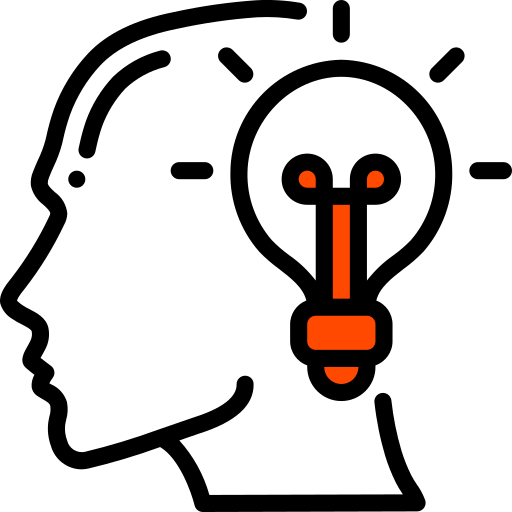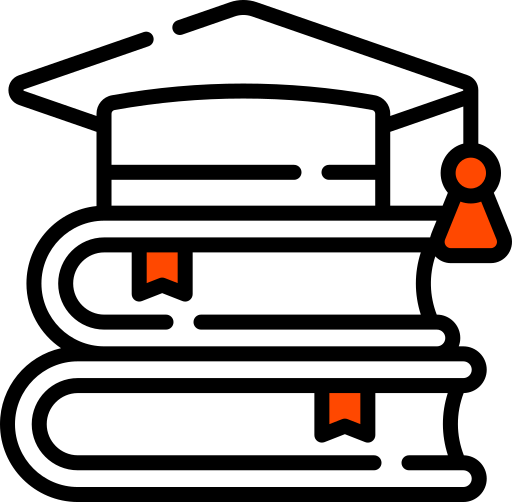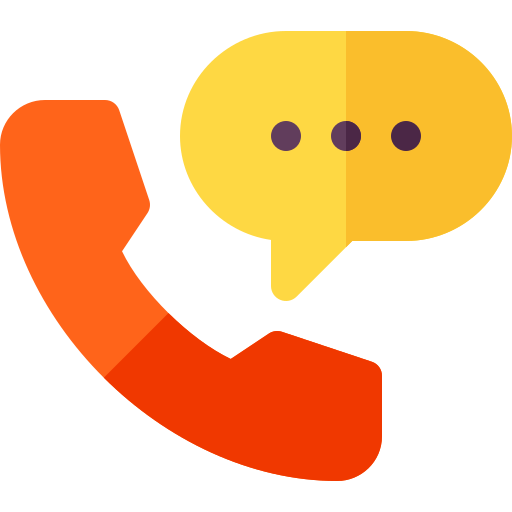20345-1B: Administering Microsoft Exchange Server 2016/2019 Course Overview
For IT professionals who want to administer and support Exchange Server 2016/2019 environments, there is a thorough training program called 20345-1B: Administering Microsoft Exchange Server 2016/2019. The course equips students with the knowledge and abilities needed to maintain, optimize, and troubleshoot Exchange Server infrastructure for safe and effective operations. It covers both the deployment and management aspects of Exchange Server. Beginning with an introduction to Exchange Server, students acquire knowledge of the architecture and prerequisites for implementing Exchange Server, as well as the financial aspects of Exchange Server 2016 and Exchange Server 2019. The deployment procedure, including the use of Exchange Server Management Tools, is reinforced in practical labs. As the course goes on, students will learn to use the Exchange Management Shell cmdlets as well as the graphical interface to manage storage, recipient objects, and client connectivity. Additionally essential elements include message transport, high availability, disaster recovery, security, and compliance, which guarantee that students can preserve and secure a stable messaging environment. Modules on managing, monitoring, and troubleshooting Exchange Online deployments round out the course, giving students the flexibility to manage Exchange infrastructures that are cloud-based or on-premises.
Course Prerequisites
The following minimal requirements must be met in order to guarantee that students are ready for the 20345-1B: Administering Microsoft Exchange Server 2016/2019 course and can profit fully from the instruction given:
- A basic understanding of TCP/IP and DNS, among other networking technologies.
- A basic understanding of the concepts and administration of Microsoft Active Directory Domain Services (AD DS).
- A basic understanding of managing Windows servers, preferably with Windows Server 2012 R2 or later.
- Familiarity with email communication concepts and the Microsoft Outlook client.
- Working familiarity with basic database concepts, such as tables and queries.
Although it is helpful, prior hands-on experience with earlier versions of Exchange Server is not required for this course. Regardless of the participants’ starting level of expertise, the course is intended to walk them through the fundamentals of managing an Exchange Server. Regardless of where they are starting from, we want all students to be able to manage and troubleshoot Exchange Server by the end of the course.
Target Audience for 20345-1B: Administering Microsoft Exchange Server 2016/2019
IT workers can improve enterprise communication by taking the 20345-1B course, which prepares them to manage and administer Microsoft Exchange Server 2016/2019.
- IT specialists in charge of overseeing Exchange Servers
- Administrators of systems
- Network managers
- Administrators messaging
- Support professionals who deal with Exchange Server settings
- Technical advisors that develop and execute messaging programs for businesses
- IT professionals interested in learning more about Exchange Server 2016/2019
- Help desk specialists who want to improve their Exchange Server administration abilities
- IT workers looking to advance their careers by earning a Microsoft Exchange Server certification
Learning Objectives – What you will Learn in this 20345-1B: Administering Microsoft Exchange Server 2016/2019?
Introduction to the Course’s Learning Outcomes and Concepts
The 20345-1B course gives students all the tools they need to manage and administer Microsoft Exchange Server 2016/2019, which guarantees secure and effective mail server operation.
Learning Objectives and Outcomes
- Recognize the Exchange Server 2016/2019 architecture and deployment requirements.
- Install, set up, and maintain Exchange Server while making good use of management tools.
- Oversee Exchange Server mailbox databases and set up storage settings for optimum efficiency and durability.
- Use PowerShell and the GUI to manage recipient objects, such as address lists, groups, and user mailboxes.
- Establish and oversee client connectivity for Exchange Server, setting up web and mobile messaging services such as Outlook.
- Set up high availability for client access services and mailbox databases to guarantee uninterrupted mail system operation.
- Carry out Exchange Server backup and restoration procedures as well as disaster recovery operations.
- Utilizing antispam and antivirus software, manage and secure message transport while enforcing transport rules and monitoring message hygiene.
- To preserve the stability and dependability of the service, track Exchange Server performance and resolve problems.
- Use audit logging, secure Exchange Server with role-based access control (RBAC), and carry out routine maintenance.

Testimonials
Duke Training Centre Unique Offerings
Online Instructor Led
With the convenience of your home or workplace, you can learn from our knowledgeable trainers online.
Classroom Training
In-person instruction in a physical classroom with maximum interaction at our five-star training facilities.
Schedule Dates
01 November 2024
01 November 2024
01 November 2024
01 November 2024



 Duration
Duration Language
Language Batch Options
Batch Options Upcoming Batch
Upcoming Batch