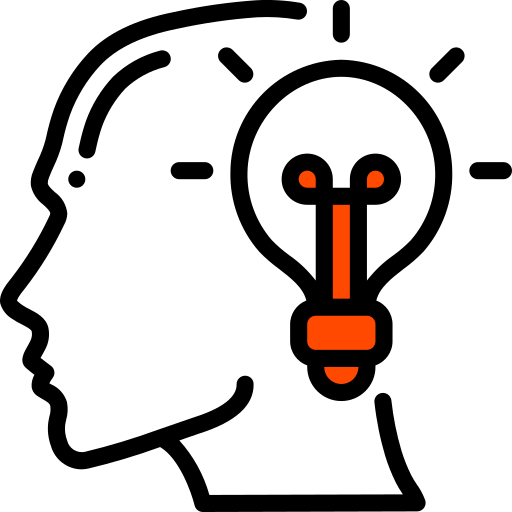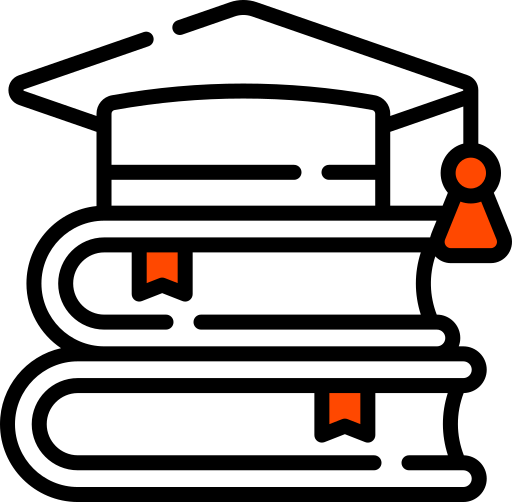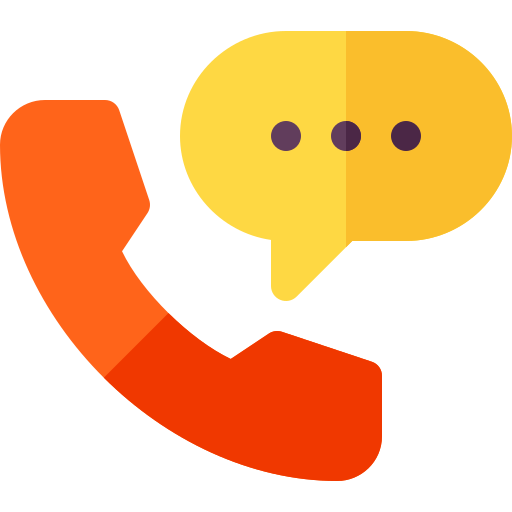Implementing Veritas NetBackup 10.0 Collaboration Administration Core Technologies
With the Veritas NetBackup 10.0: Administration course, you can learn the skills necessary to make your data protection strategy successful. The fundamental concepts, setup, and administration of NetBackup will be covered, along with tips on how to make the most of its tools and interfaces, efficiently monitor backup and restore processes, and guarantee that the goals for data recovery are satisfied.
Course Objectives
You will be able to: • Explain the roles of the media servers, clients, and primary server after finishing this course.
- Explain the data backup and restoration process of NetBackup.
- Make use of OpsCenter, the Web User Interface, and the NetBackup Administration Console.
- Set up and maintain security certificates for NetBackup.
- Set up, maintain, and keep an eye on storage units and storage unit groups that are BasicDisk and AdvancedDisk.
- Set up schedules and policies for file system backups.
- Carry out user-directed and manual backups.
- Use OpsCenter Operational Restore and the Java or Windows BAR interface to restore files.
- Set up MSDP and provide storage.
- Control cloud storage and NetBackup backups.
- Use NetBackup Accelerator to enhance file system backup performance.
Prerequisites
General network and storage concepts, as well as the management and setup of Linux or Windows operating systems, should be taught to students. Understanding cloud computing and virtualization is helpful.
Target Audiance
- Technical experts in charge of the design
- Setup
- Assistance with NetBackup
- Utilization and observation

Testimonials
Duke Training Centre Unique Offerings
Online Instructor Led
With the convenience of your home or workplace, you can learn from our knowledgeable trainers online.
Classroom Training
In-person instruction in a physical classroom with maximum interaction at our five-star training facilities.
Schedule Dates
01 November 2024
01 November 2024
01 November 2024
01 November 2024



 Duration
Duration Language
Language Batch Options
Batch Options Upcoming Batch
Upcoming Batch