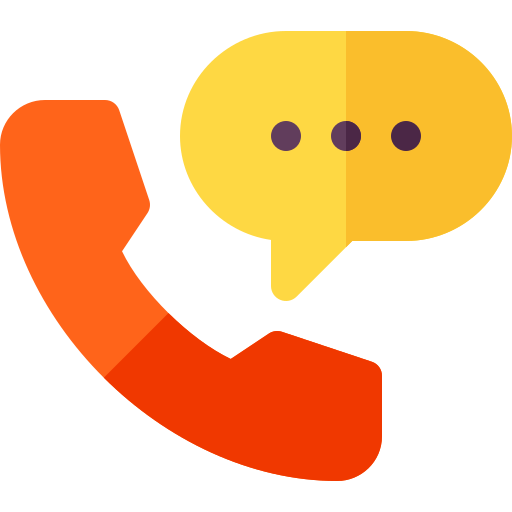Photoshop Certification Training Courses in Abu Dhabi
Are you a photographer or a graphic designer who is new to Adobe Photoshop? If yes, then sign up for the course of Photoshop at Duke Training Centrewhere we teach all the methods and all concepts from editing the background to designing your own animated cartoon characters.

Adobe Photoshop is the most used photo editing and manipulation software. It uses a wide range of options to allow the user edit large batches of photos efficiently. Due to its variety of tools, one can create intricate digital paintings and drawings that look like those done by hand. Photoshop also allows the user to rid of all the faults and flaws in a photo.
In today’s competitive market, clients demand professional photographers and designers who have a good command on creative imagery. If you are looking for a way to refine your skills in creative imagery and Photoshop, then this course is a must for you.
With the help of this course, you will be able to edit photos more efficiently and even create masterpieces from scratch. This course is an easy way to learn layer basics, photo retouching and image editing.
This course will mainly focus on:
- Retouching and Editing Photos
- Using layers in Photoshop
- Typographic Designing
- Using Masks and Channels
- Using workspace and Palettes in Photoshop
- Printing in Photoshop
This is custom heading element
Although this course does not require any specific pre requisites but it will be appreciated if the participant has already installed Adobe Photoshop (any version) and holds some basic knowledge.
Who should take this course?
The course is designed for anyone who wishes to become an expert in Photoshop .Photographers, Web and graphic designers are encouraged to take this course.
Market Application / Benefits
- Photoshop is the most popular photo editing software in the market. In the bigger markets, every designer and photographer speaks the same language of Photoshop and this is one of the greatest benefits of using Photoshop.
- As Photoshop is recognized worldwide for being robust and reliable, you will be able to reach the demands of client with ease.
- Due to its large variety, the user can design and build high quality images. After all, a painter needs more than brush.
- Students studying graphic design/photography will also benefit greatly from this course as this will give them an edge in the future and in-advance knowledge about editing and designing images.
- Photoshop gives you a chance to monetize your designs by editing them to perfection. If you are a freelancer, sites like ‘Shutterstock’ will buy your images and you can create your own revenue stream from the pleasure of your own home.
- Photoshop means no bad pictures anymore. If you have no background knowledge of any major photo editing software, enhancing image quality can be a very difficult task. Photoshop will allow you to enhance and design high quality images without difficulty
Course Outline
Introduction to Adobe Photoshop
- Bitmap vs. vector
- Resolution and quality issues
- Viewing/opening documents
- Tool bar
- Most commonly used palettes
Rulers, guides and grids Layers
- Background v layer, creating layers
- Preserving data
- Re-arranging
- Hiding, locking/unlocking
- Naming, deleting
- Layer opacity
Layers Styles
- Shadow effect
- Glow effect
- Bevel & Emboss effect
- Color Overlay
- Gradient Overlay
- Pattern Overlay
- Stroke
Transformation
- Flipping, scaling, rotating, distorting, perspective
- Control options
- Free transform, straighten or tilt
Working with Text
- Warp Text
- Text with underline and Strikethrough
- Text with mask
Image
- Image sizes (handout)
- Image size vs. canvas size
- Cropping (and resizing), plus manual
- Image modes
- Basic retouching with clone, heal, patch tools
Color adjustment
- Basic tonal adjustment/enhancement
- Brightness/contrast: when to use levels (+ auto), shadow/highlight
‘Quality’ adjustment
- Dust and scratches, reduce noise
- Blur, Gaussian blur
- Sharpen/unsharpened, and size issues
Selections
- Various tools, tool options
- Inversing, feathering, grow, smooth, expand, similar
- Pen tool specifics
- Paths to selections
- Selection with Mask
Outputting for the Web
- Optimizing for Web colors
- Resizing and compressing an image for quick rendering
Saving
- Save options, file formats for InDesign, web etc.
- Paths to Illustrator
- Keyboard shortcuts
Project achievements:
- House ad/poster
- Duotone photograph
- Repaired photograph
Why Choose Us?
- We offer a very comprehensive and detailed course on Photoshop which will allow the candidate to excel further in his/her field.
- At Duke Training Centre, we adjust our pace with participants’ making sure that they get a good grasp on the concepts.
- We have a highly skilled teaching faculty which is always present for answering the questions of the participants.
- Participants who took this Photoshop training course have benefited significantly in opening their own studios and becoming top notch graphic designers.
- We take regular feedback from our students and adjust according to their needs.