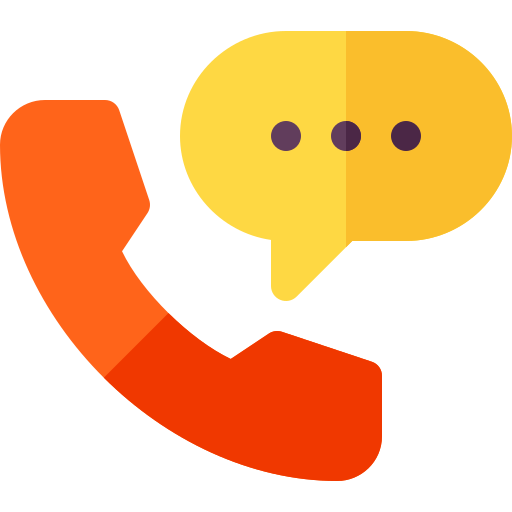Frequently Asked Questions
What is AutoCAD 3D training and who is it suitable for?
AutoCAD 3D training is a specialized program designed for individuals who want to develop their skills in creating and editing 3D models using AutoCAD software. This program is suitable for anyone who wants to pursue a career in 3D design or engineering, including architects, mechanical engineers, and product designers.
What are the prerequisites for AutoCAD 3D training?
To enroll in AutoCAD 3D training, learners should have a basic understanding of 2D AutoCAD design principles and should be familiar with basic computer skills. Learners should also have some experience with 3D modeling software, although this is not a requirement.
What topics are covered in AutoCAD 3D training?
AutoCAD 3D training covers a range of topics related to 3D modeling, including creating 3D objects, working with surfaces and meshes, creating solids and meshes from 2D objects, and using lighting and materials to enhance 3D models. The program also covers techniques for creating animations and walkthroughs of 3D models.
What are the benefits of AutoCAD 3D training?
AutoCAD 3D training offers several benefits, including the ability to create complex 3D models with greater accuracy and precision, improved design visualisation, and increased design efficiency. It also provides learners with a competitive edge in the job market by enhancing their skills and knowledge in 3D modeling.
What type of certification is offered after completing AutoCAD 3D training?
Upon successful completion of the AutoCAD 3D training program, learners will receive a certificate of completion. This certificate formally recognises the learner’s hard work, dedication, and commitment to mastering 3D modeling using AutoCAD software.
What is the duration of AutoCAD 3D training at Duke Training Center?
The duration of AutoCAD 3D training at Duke Training Center varies depending on the program selected. We offer a range of training programs, including short-term courses, weekend courses, and intensive courses that can be completed in a few weeks. The duration of each program is designed to cater to learners’ specific needs and requirements.