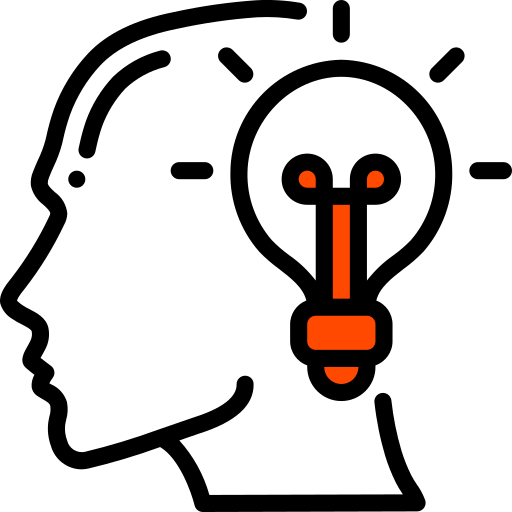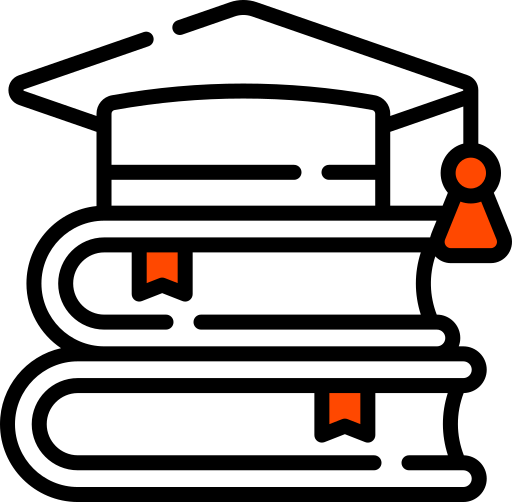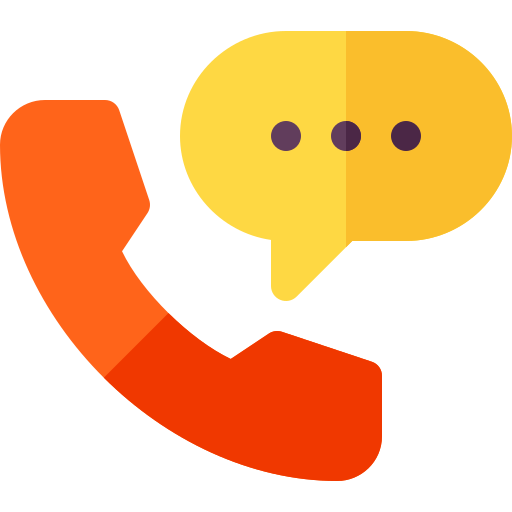Implementing and Managing Windows 11 Course Overview
The purpose of the “Implementing and Managing Windows 11” course is to give IT professionals the thorough knowledge and abilities required to efficiently install, configure, manage, and troubleshoot Windows 11, the most recent operating system from Microsoft. Participants will gain knowledge about installing Windows 11, comprehending new features, upgrading, managing updates, configuring system settings, and guaranteeing strong security through a series of modules. Network connectivity, resource management, app deployment, and performance monitoring are also covered in the course. Practical experience is provided by hands-on labs, which support lessons on managing storage, user accounts, data recovery, and other related topics. After completing this course, students will be prepared to maintain a Windows 11 environment that is dependable and optimized—a critical skill given the demands of the modern workplace. Anyone who wants to become an expert at managing and supporting Windows 11 for their clients or within their organization must complete this training.
Course Prerequisites
- basic knowledge of hardware concepts and computer networks.
- knowledge of operating system principles and how they work in a business setting.
- familiarity with the Windows operating system, especially with older versions like Windows 10.
- basic familiarity with file systems and file system administration.
- Fundamental knowledge of User accounts and Active Directory.
- some experience using the command line interface or Windows PowerShell.
- a readiness to learn through theoretical ideas and practical lab exercises
Please be aware that although these requirements are meant to serve as a starting point for the course, instructors will make every effort to accommodate students with different levels of experience and ensure that everyone completes the training.
Target Audience for Implementing and Managing Windows 11
- IT professionals who want to become experts on the newest version of Windows OS should take the Implementing and Managing Windows 11 course.
- Target Students for the Windows 11 Implementation and Management Course:
- ITSupport Technicians
- SystemsAdministrators
- NetworkAdministrators
- ITProfessionals pursuing Windows 11 certification
- HelpDesk Technicians
- DesktopSupport Analysts
- ITConsultants
- TechnologySpecialists
- InfrastructureManagers
Learning Objectives – What you will Learn in this Implementing and Managing Windows 11?
Introduction to Course Learning Outcomes:
Gain the skills to install, configure, manage, and troubleshoot Windows 11, ensuring secure and efficient operation of Windows environments in this comprehensive course.
Learning Objectives and Outcomes:
- To get ready for installation and deployment, familiarize yourself with the new features and system requirements of Windows 11.
- Make sure Windows 11 can be upgraded and installed without error, taking into account the hardware and software you already have.
- Effectively migrate user data and profiles when moving from older Windows versions.
- Maintain Windows 11’s security and keep it updated with the newest features by managing and configuring updates.
- To configure Windows 11 devices, use PowerShell, Windows Admin Center, and local configuration tools.
- Ascertain and fix network connectivity issues, such as issues with name resolution and remote access capabilities.
- To maximize efficiency and redundancy, manage storage options, such as Storage Spaces and local storage.
- To ensure effective resource sharing, set up file access, shared folders, work folders, and printer management.
- Install and maintain apps, restrict user access to the Microsoft Store,

Testimonials
Duke Training Centre Unique Offerings
Online Instructor Led
With the convenience of your home or workplace, you can learn from our knowledgeable trainers online.
Classroom Training
In-person instruction in a physical classroom with maximum interaction at our five-star training facilities.
Schedule Dates
01 November 2024
01 November 2024
01 November 2024
01 November 2024



 Duration
Duration Language
Language Batch Options
Batch Options Upcoming Batch
Upcoming Batch