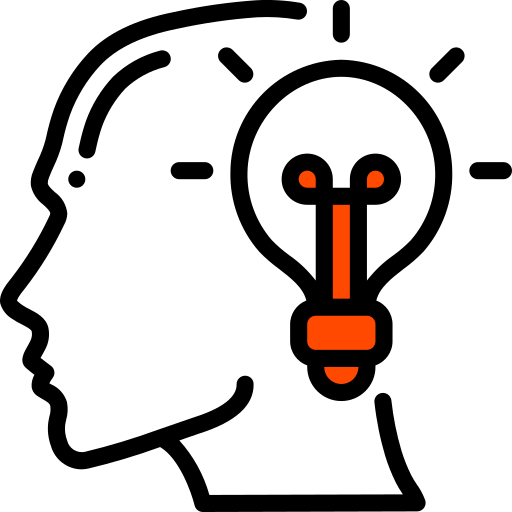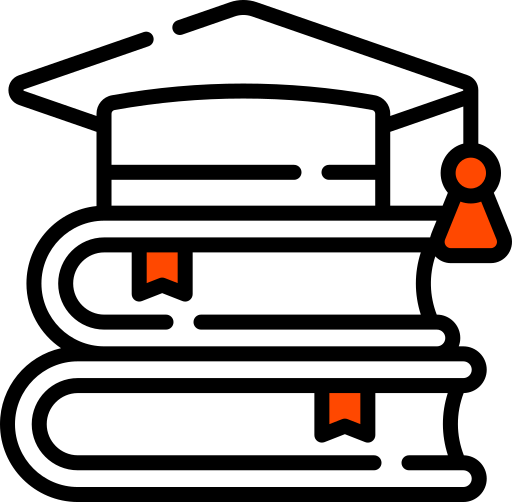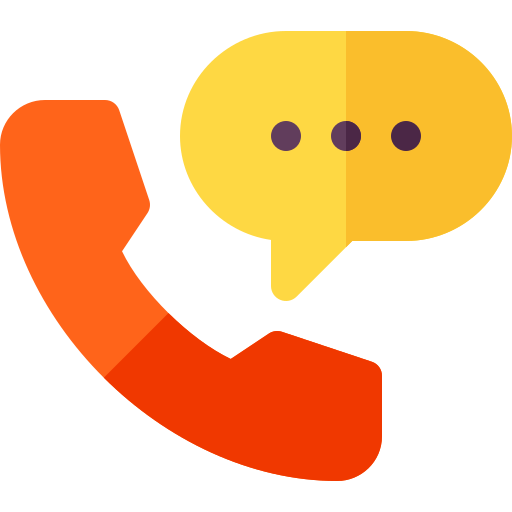SC-5008: Configure and govern entitlement with Microsoft Entra ID Course Overview
Course Overview for SC-5008: Configure and Govern Entitlement with Microsoft Entra IDThose who want to automate access management through Microsoft Entra Identity Governance should take our SC-5008 course. This course is best suited for people who work as Identity and Access Administrators because it focuses on entitlement management. You will get knowledge on setting up access reviews, creating and managing entitlements, and keeping an eye on identity and access usage. Configuring Microsoft Entra Permissions Management and implementing Access Management for Apps are additional topics covered in the course. Knowledge of identity providers, security best practices, and fundamental scripting are required. Immerse yourself in real-world, applicable scenarios to acquire practical experience and guarantee efficient governance within your company.
Course Prerequisites
Of course! The following minimal requirements must be met in order to complete the SC-5008: Configure and Governing Entitlement with Microsoft Entra ID course successfully:
- Recognize industry security requirements and best practices for security, including shared responsibility, role-based access control, least privileged access, defense in depth, and zero trust.
- Know identity providers such as Microsoft Entra ID, Microsoft Entra Domain Services, or other providers of authentication.
- Possess some familiarity with Linux and/or Windows operating systems, as well as some knowledge of scripting languages. The use of the CLI and PowerShell is covered in this course.
- Gaining these fundamental abilities will enable you to make the most of this specialized training and optimize your learning.
Target Audience for SC-5008: Configure and govern entitlement with Microsoft Entra ID
IT professionals who want to become experts in Microsoft Entra Identity Governance for automated access management should take the SC-5008 course, “Configure and Govern Entitlement with Microsoft Entra ID.”
Target Audience and Job Roles:
- Administrators of Identity and Access
- Managers of IT Security
- Engineers in Security
- Administrators of Systems
- Administrators of Networks
- Architects of Identity Solutions
- Managers of Compliance
- IT advisors with an emphasis on identity management
- Microsoft Certified Trainers getting ready to instruct classes on identity management
- IT specialists who deal with associated identity providers and Microsoft Entra ID
- Engineers in Cloud Security
- IT managers in charge of privilege management and access control
- DevOps engineers with an emphasis on access control and security
- Technical support engineers with expertise in access and security concerns
Learning Objectives – What you will Learn in this SC-5008: Configure and govern entitlement with Microsoft Entra ID?
The goal of the SC-5008: Configure and Govern Entitlement with Microsoft Entra ID course is to provide students with the skills necessary to effectively manage access by utilizing Microsoft Entra Identity Governance features. Privileged identity management, log monitoring, access reviews, and entitlement management will all become areas of expertise for the students.
Learning Objectives and Outcomes
Define, implement, and use access packages and catalogs.
- Discover how to define and create catalogs.
- Recognize the steps involved in creating and implementing access packages.
- Expertly plan, carry out, and oversee entitlements.
Arrange and carry out access evaluations
- Make a plan for efficient access reviews.
- Keep an eye on the results of the access reviews.
- Automate access review-related management tasks.
Track and resolve identity and access usage issues
- Examine and examine sign-in records in order to troubleshoot access problems.
- Examine and keep an eye on Microsoft Entra audit records.
- Turn on and incorporate Log Analytics/Azure Sentinel with Microsoft Entra diagnostic logs.
- Set up alerts in an efficient manner.
Put access control for apps in place.
- Describe a thorough plan for privileged access.
- Set up PIM, or Privileged Identity Management.
- Effectively handle PIM requests.
- Establish and maintain accounts for emergency access.
Microsoft Entra Permissions Management Configuration
- Recognize

Testimonials
Duke Training Centre Unique Offerings
Online Instructor Led
With the convenience of your home or workplace, you can learn from our knowledgeable trainers online.
Classroom Training
In-person instruction in a physical classroom with maximum interaction at our five-star training facilities.
Schedule Dates
01 November 2024
01 November 2024
01 November 2024
01 November 2024



 Duration
Duration Language
Language Batch Options
Batch Options Upcoming Batch
Upcoming Batch